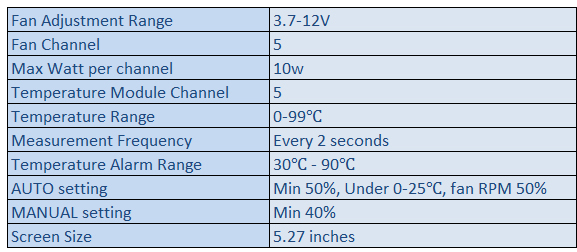NZXT Sentry LXE Touch Screen Desktop Fan Controller
CSNZSELXE | NZXTThis product has been discontinued
� Intuitive Touch Screen LCD � Advanced, touch screen LCD displays temperatures in C/F, RPMs, along with the date, time, and day of the week. Users have the ability to switch the display off for complete darkness for more immersive gaming sessions.
� Complete Control � 5 Temperature Probes keep tabs on thermals throughout the case while the 5 Fan controllers adjust the fans� RPM speed for at least 10W per channel. Allows users to automatically adjust the fan speeds to correspond to a specific temperature, manually customize for extreme overclocking capabilities, or set to absolute silence
� Temperature Alarm � Instant notification if temperatures rise above a designated point.
� Sleek Design � Brushed aluminum frame provides sleek aesthetics for any desktop.
� Rechargeable Battery � The Sentry LXE features a rechargeable battery for up to 500 times, keeping the LXE life time longer without the hassle of replacing batteries constantly.
� Using a NZXT developed PCI board and external touch display, the LXE allows for more 5.25" bays freed up for other peripherals.environment. Simply set the fan controller atop your PC or desktop and connect through PCI card interface.